Easy Activation explained
Learn more here about the Swisscom procedures required to ensure the operation of your router and Internet access:
Why does Swisscom enforce the use of its own routers for the various Internet services?
- Swisscom (Switzerland) Ltd is 100% subject to the regulations issued by OFCOM.
As a telecommunications service provider (TSP), the company is obligated to comply with the legal requirements such as FMG and FDV and to implement all updates in a timely manner. - This requirement means that Swisscom must be able to monitor devices that are considered part of the Internet service and take action when needed (for example, a firmware update including a security adjustment).
- At the same time, Swisscom strives to ensure a high level of customer satisfaction and aims to make product handling as simple as possible for end customers.
By accepting the General Terms and Conditions (GTC), the customer grants Swisscom the necessary administrative and access rights.
Swisscom ensures that all data protection requirements are monitored and adhered to at the highest level.
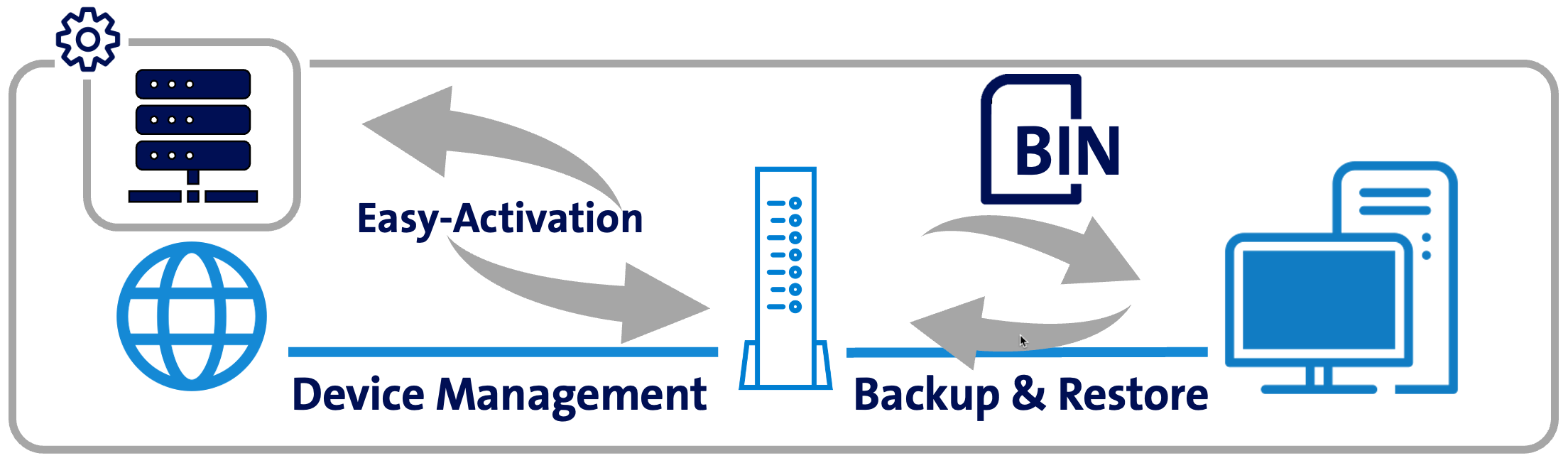
- Easy Activation explained
- Backup&Restore
Initial configuration parameters
The most important settings and parameters required for Internet access are already prepared during the service order.
When the router is connected to the Swisscom network for the first time, it immediately initiates communication with the “Device Management”.
Upon successful contact, the router firmware is checked and, if necessary, updated.
After this, the personalised configurations are transferred to the router. These include:
-
Admin password for the router portal
-
WLAN SSID name and passwords including default WLAN configuration
-
Pairing information for any installed Business WLAN Boxes
-
Telephony settings (if this service is activated)
-
PPP credentials if the Fixed IP Addresses option is subscribed
-
Various settings required for proper Swisscom network operation
Central storage of local adjustments
If the user modifies or personalises any of the mentioned settings locally, the router transmits these data encrypted to Swisscom.
The purpose of this is to enable easy reset or router replacement procedures, ensuring that the most important settings are restored automatically without customer intervention.
Local storage of the remaining settings
Use the option to export your router configuration as a backup regularly to ensure faster restoration of the following settings:
- Firewall and routing settings
- Port forwarding
- Personalised LAN device information
- DynDNS configuration
- Peer-to-peer setup
- “Techadmin” setup
More on this can be found in the chapter Backup and Restore
FAQ - Easy Activation
Can the synchronisation of Easy Activation parameters be prevented?
InOne SME or Business Internet Service:
In My Swisscom Business, the “Privacy Option” is available and can be activated by the user.
This ensures that the last known parameter state remains stored at Swisscom, but local changes will not be synchronised.
- Consequence:
- Swisscom cannot provide support, as no information can be given for password or usage-related issues.
- In the event of a reset or router replacement, outdated and unexpected settings may be applied via Easy Activation.
Swisscom does NOT recommend the Privacy Option!
Why does Swisscom centrally manage certain settings?
- It ensures that the customer experience can be optimally designed.
However, increasingly strict data protection regulations make balancing these needs challenging. - As a TSP, Swisscom is obligated to ensure a security-compliant Internet connection for customers.
This includes password management, ensuring maximum protection against abuse and attacks.
Swisscom can only guarantee this if it manages these parameters centrally. - Centralised information allows Swisscom — or the customer’s IT partner — to manage these settings remotely, e.g., via “My Swisscom Business”.
Why is “Device Management” so important for Swisscom?
The “Device Management” functions as the central orchestrator of all Swisscom routers, including the Centro Business family:
- It coordinates the individual device configurations mentioned above, according to the customer’s products and options.
- It coordinates the distribution and monitoring of firmware updates across different device populations.
- It ensures real-time information retrieval (device status) during fault reports via hotline or self-care.
- It executes device commands when needed, such as router restart, factory reset, or temporary remote access activation.
Without these capabilities, Swisscom’s ability to fulfil its service obligations would be significantly reduced.
Is something missing? Send us your feedback! pilot@swisscom.com
Please describe which area you expected something different or what we could improve.